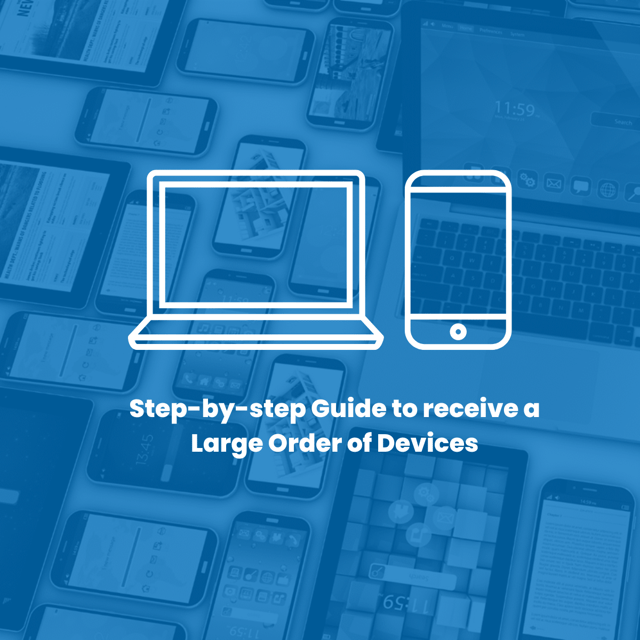Device acquisition is the first of four phases when managing the lifecycle of devices. This phase includes multiple tasks from planning a purchase, to working with potential vendors on obtaining pricing, issuing an order, and then receiving the equipment and recording important information.
Please note that most of these steps apply for both asset purchases and leases. In some cases, leases include additional value-added services that reduce the level of effort required to receive and document information about the equipment.
Here is a break down of each step:
- Capture information about the order as soon as possible
- Update purchase record with additional information obtained from vendor
- Receive equipment and validate device information against what is expected
- In the case of smart equipment, it is important to perform an initial check on each device
- Validate that serial numbers and equipment quantities are covered by purchased maintenance or managed service contracts
Tools like Goodly Cloud can simplify device lifecycle management and make sure that important work is done upfront to optimize a device's lifecycle down the road.
1. Capture information about the order as soon as possible in the acquisition process. This can be done as early as the planning phase or as late as when a purchase order is generated for a order. In either case, it is important to track what is being ordered as soon as the decision is final.
Here is an example of the type of information that needs to be document as early as possible:
Description: New purchase of 25 x iPhone 14's and accessories to replace existing devices
Reference 1 (internal): Purchase Order Number
Reference 2 (vendor): Invoice Number
Estimated delivery date: May 31, 2023
Equipment:
25 x Apple iPhone 14 (A2649) - 128 GB Blue (MPVN3)
25 x Apple 18W USB-C Power adapter (A1720)
25 x Apple 1 m USB-C to Lightning (MM0A3AM/A)
2. Update purchase record with additional information obtained from vendor (manually, email or via vendor portal). Note: Ideally this information is obtained automatically.
In the case of smart devices such as laptops, tablets and smartphones, vendors and manufacturers typically have the ability to assist acquired devices to zero-touch enrollment portals, this is a great way to obtain device properties before taking physically delivery of the assets.
Additional information includes: Serial Number, IMEI, Shipment Tracking ID.
3. Receive equipment and validate device information against what is expected.
For serialized assets, it is important to record serial numbers and if applicable, IMEI's.
For accessories and consumables, it is important to track quantities for each manufacturer number.
In addition to tracking asset and consumable information, tracking information about the person who received the equipment, where is was received, under which shipment tracking ID it was received and when it was received will ensure you have a good record of asset custody. Tools like Goodly Cloud's receiving module make this process painless.
Goodly Pro Tip: It is important not to rely on "packing slips" or other 3rd party documentation when validating serial numbers and/or IMEI information for new devices. Most manufacturer packaging has labels with barcodes for unique identifiers such as serial numbers and IMEI's. USB or Bluetooth barcode scanners are convenient to capture data for large orders. Alternatively, there are mobile applications that can scan barcodes and then export the records to .csv or Excel format. Ideally, the tool you use to track your assets has built-in functionality that simplifies data entry from a mobile device but is also compatible with the use of more traditional USB & Bluetooth barcode scanners. If you are not sure where to start with barcode scanning equipment, Goodly Cloud's procurement module makes it easy to purchase IT equipment at competitive rates while making sure you follow best procurement best practices.
4. In the case of smart equipment, it is important to perform an initial check on each device. In many cases, manufacturers and vendors treat "dead one arrival" devices differently from regular device replacements under warranty. It is advantageous to perform this verification as soon as possible.
5. Validate that serial numbers and equipment quantities are covered by purchased maintenance or managed service contracts. Ideally, this is done by tracking contracts individually, including documentation for coverage, as well as expiry or renewal dates. This step is important because typo's in serial number or errors on coverage start or end dates can cause big headaches if they are not caught early.
Hopefully this step by step guide will help you avoid costly mistakes when receiving your next order of devices and be better prepared to make the most out of your IT equipment.